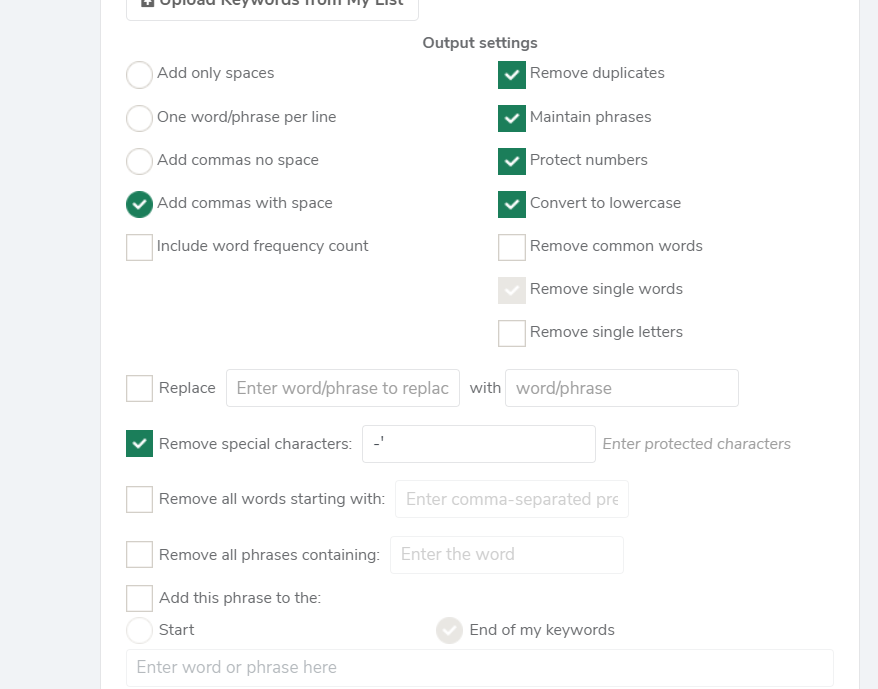The New Way to Optimise Amazon Listings for Search!
It's no secret that getting your product listings properly indexed on Amazon is crucial for visibility and sales. However, Amazon has recently made some significant changes to how sellers can input search terms and keywords.
Previously, there was a "keyword" field where sellers could enter up to 250 characters of search terms. The requirements were that terms had no repetitions, no brand names, no special characters including comma and stuck to that 250 character limit.
That field has now been removed entirely. In its place is a "generic keywords" section under the product details tab. At first, many sellers assumed the same rules applied - stick to unique keywords, avoid brands and repetition, and stay under that character count.


However, that assumption proved to be incorrect!
We can still use the traditional way of checking if a product is indexed or not via a keyword by searching "Amazon ASIN + keyword" if your product does not show then the listing is not indexed for that specific keyword or phrase.
To investigate further, tools like Helium 10's Index Checker revealed a startling reality - many common words and high-volume keywords were no longer indexed for many previously optimised listings.
The New Keyword Optimisation Strategy
So what's the “new” best practice for inputting generic keywords in 2024?
The format has changed significantly:
- Enter keywords separated by a semi-colon (;) and a space
- Focus on exact phrases people actually search for
- Include as many high-volume, relevant keywords as possible
- Arrange the keywords in descending order
- Character limit is around 500 now instead of 250
How to find high volume keywords for Amazon listings
But how do you find those all-important high-volume, relevant keywords? Here's the new multi-step strategy:
- Use Helium 10's Cerebro tool to reverse ASIN search your competitors' listings and listings ranking for your main keywords. This will generate a massive list of the keywords your competitors are indexed for.
- In Cerebro, filter that keyword list by search volume, filtering out any keywords with low search volume or that are irrelevant to your product. You want to keep only high volume, highly relevant terms.
- Export the filtered, prioritised list of keywords to an Excel sheet.
- Analyse the remaining keywords and remove any others that seem irrelevant or like a poor fit for your listing.
- Sort the keywords into descending order.
- Use Helium 10's Frankenstein tool to format the final keyword list properly. Copy and paste the keywords into Frankenstein, select the options -
- "Maintain Phrases" which will maintain the keywords phrases
- Remove Duplicates
- Protect Numbers - To preserve numbers appearing in search terms/ keywords such as 500g, 540 Rouge etc
- Convert to lowercase - random capitalisation is not allowed in Amazon
- Add commas with spaces
- Remove special characters
7. In a word document, use the "Replace" function to replace all commas with semicolons so your keywords are separated by semicolons as Amazon now requires.
8. Copy the semi-colon separated keyword list from Frankenstein and paste it directly into the generic keywords field in your Amazon listing.
While more work is required now, following this process of comprehensive keyword research and reformatting with tools like Cerebro and Frankenstein should allow you to get your listings properly indexed for all the most important, highest-volume phrases your target customers are searching.
Keeping up with Amazon's ever-evolving policies is crucial for success on the platform. This new method for optimising generic keywords may seem like an extra hassle, but it ultimately allows sellers to have their products visible for a wider variety of highly relevant, high-value search terms.
Kangaroo UK provides Amazon Search Engine Optimisation (SEO) service to boost product visibility within the Amazon search results page. If you need help, boosting visibility online Contact Us and talk to one of our Amazon experts today.