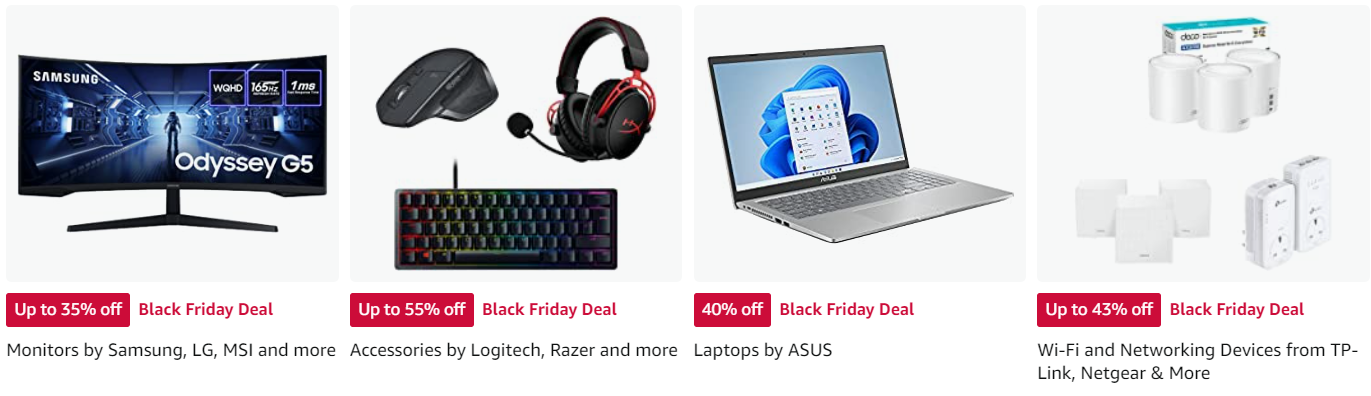Amazon Deals: How to sell more products
Read Time: ...
How to get more from Amazon Deals
If you're looking for a way to increase your sales, consider taking advantage of Amazon Deals! With Amazon's massive customer base, you can reach a broader audience. This blog created by our Amazon Ads Expert will ensure you understand Amazon Deals and boost your sales.
What are Amazon Deals?
Amazon deals are essentially discounts that Amazon offers on products in its marketplace. Deals are found on all sorts of items, from everyday household items to top-of-the-line electronics. The discounts offered through Amazon deals vary, but they typically range from 5% to 20% off the list price of a product. When a customer buys a product with an Amazon Deal, they save money and the seller shifts stock. It's a win-win!
Types of Amazon Deals
There are two main types of Amazon deals:
- Lightning Deals
- 7-Day Deals
Lightning Deals are time-sensitive deals offered for a limited time only. These deals can run from a minimum of 4 to 12 hours. Deals typically feature heavily-discounted items and are often available in limited quantities. 7-Day Deals are also time-sensitive deals for seven days. These deals usually feature discounts of 20% or more for popular items.
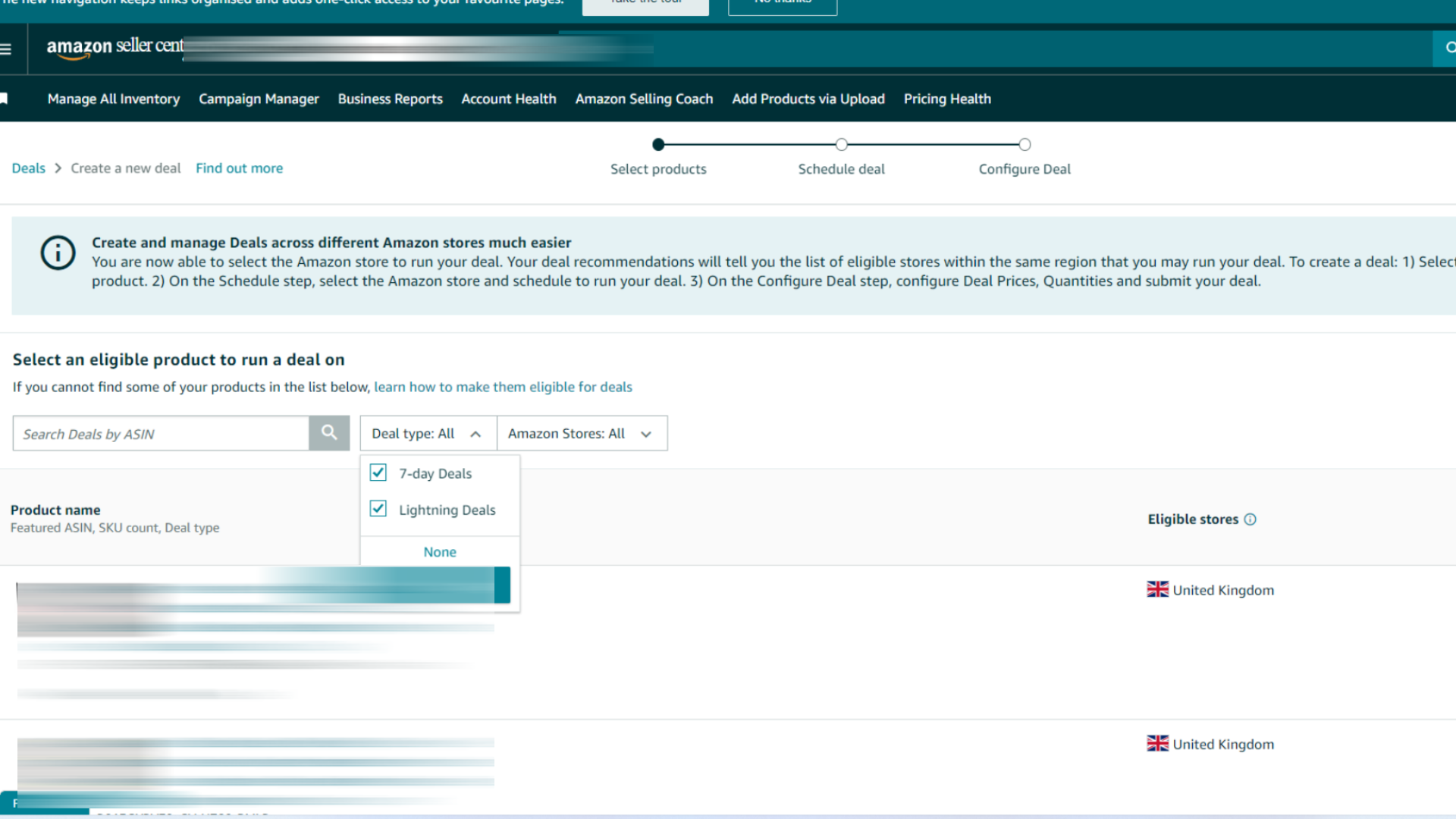
Regular Amazon customers often explore a variety of promotional deals. Especially in the run-up to special events like birthdays and Christmas. Amazon Deals help with the awareness of your special offer and encourage value for money in the customers' consideration process.
Eligibility & Requirements for Amazon Deals
Amazon only approves those Deals that offer excellent value to the customer and meet specific guidelines. Some of these include but are not limited to:
- Product star rating: To help ensure that the best possible products are featured, Lightning Deals may have minimum rating requirements.
- Variation Availability: When applying to create a Lightning Deal for a product with more than one variation, include as many variations as possible in your deal.
- Product eligibility: To help ensure a great customer experience, not all products are eligible for inclusion in Lightning Deals. The following products are not eligible for the Lightning Deal section: e-cigarettes, alcohol, adult products, medical devices and medicines and baby formula.
- Fulfilment: In general, Lightning Deals must be Prime eligible. FBA or MFN Prime fulfilment are generally required.
- Condition of the item: Only new items are eligible for Lightning Deals.
What is an Amazon Lightning Deal?
An Amazon Lightning Deal is a promotion with discount offers on a product for a limited number of hours. It’s found under the ‘Today’s Deals' tab, in the top navigation bar. Depending on the time of year, this tab name is changed by Amazon to 'Black Friday Week' or 'Prime Day'.
Note: Deals are limited to one deal per customer until the discount promotion either expires or all available discounts have been claimed.
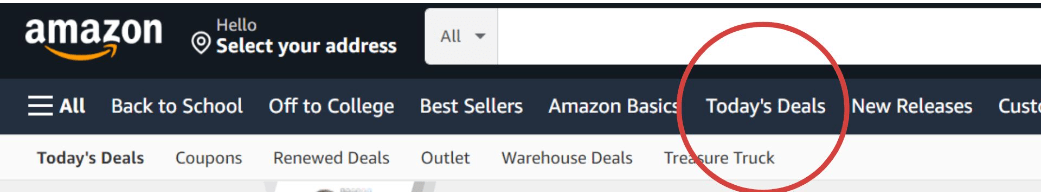

According to Amazon, the following is displayed to shoppers when a Lightning Deal is available:
- The item featured in the deal.
- Any available item variations (for example, different sizes or colours).
- The promotional discount amount and final price.
- A status bar indicates the percentage of deals currently in customers’ carts or purchases.
- A timer will show how long you have to add the item to your Cart and claim the promotional discount.
- An ‘Add to Cart’ button if there are available promotional discounts.
Advantages of Amazon Lightning Deals for a Sellers
By offering deals and discounts, sellers can motivate customers to make a purchase more quickly. But what does this do for the seller?
If you're selling products on Amazon, here are a few benefits of using the Lightning Deals feature.
Rapid Increase in Sales
By featuring your product in Amazon's Lightning Deal space, you can target budget-conscious consumers at an enticingly low price and enjoy an increase in sales throughout the duration of the promotion. Although it's great when your sales go up, remember that giving Lightning Deals costs money. Check your profit margins against your goals before you decide on the percentage offer.
Increase Visibility and Improve Ranking
Whilst the seller takes a cut in profit by giving a discount, offering Lightning Deals is an excellent marketing strategy to increase product and brand visibility. In addition, this marketing strategy can also boost your organic Amazon ranking with a flood of purchases, web page traffic and customer feedback.
Quickly Get Sell extra inventory
If you want to sell some inventory quickly. Lightning Deals are the way to go. Many brands use Amazon Deals as an opportunity to clear out old products and make room for new seasonal merchandise.
Encourage Customers to Browse Your Entire Store
Lightning Deals are a fantastic way to increase promotion for your Amazon storefront and brand. By having these deals, you bring your brand name to the attention of many people who might not have thought about or found your products otherwise. Even if somebody doesn't use up your Lightning Deal, they still might think more favourably of your brand because it was presented to them in a positive light. This way, you can build strong relationships with customers and create returning business thanks to increased product discoverability.
Seller and Product Requirements for Creating an Amazon Lightning Deal
To be eligible for deals, you must be a Professional seller with an overall rating of at least 3.5 stars. Additionally, products must meet these criteria:
- Have a sales history in Amazon stores and at least a 3-star rating
- Include as many variations as possible
- Not be a restricted product or an offensive, embarrassing or inappropriate product
- New condition
- Be compliant with customer product review policies. To learn more, go to Customer product reviews policies
- Compliant with pricing policies and have a valid reference price. For more information, go to Show a reference price on your products and Amazon's policy on reference prices
Eligible ASINs display automatically in the Deals dashboard.
There are three steps to create and submit a deal after selecting ‘Create a New Deal' in the Deals dashboard:
- Select products
- Select Amazon store and Schedule
- Configure the deal and submit
How to Create the Lightning Deal
Now that you've met the requirements for both the seller and the product, follow these steps to create your Lightning Deal:
- In the Deals dashboard, click ‘Create a new deal’.
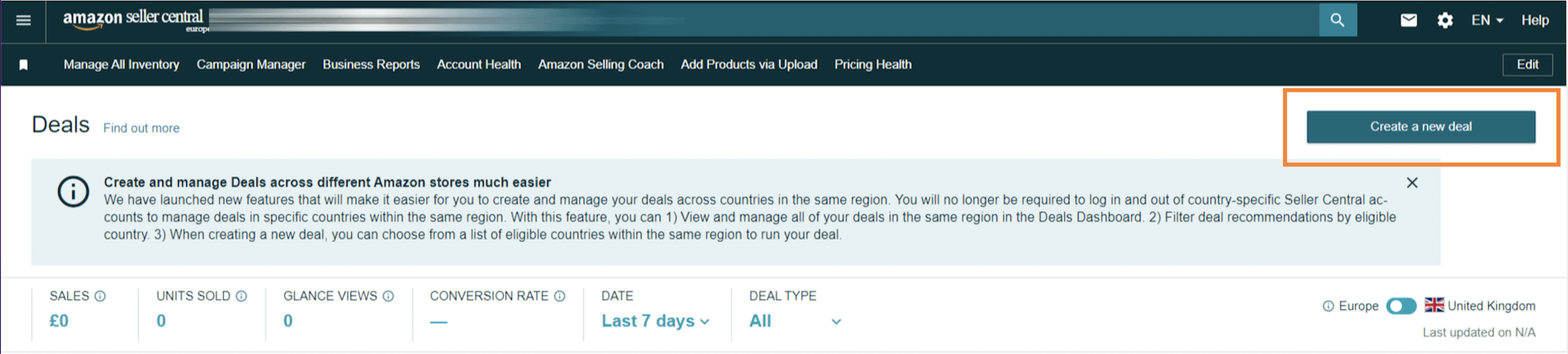
2. Select a product in your inventory and click ‘Select’.

3. Enter the Schedule, and click ‘Continue to next step’. (Deal Fee is shown alongside, which varies with time)
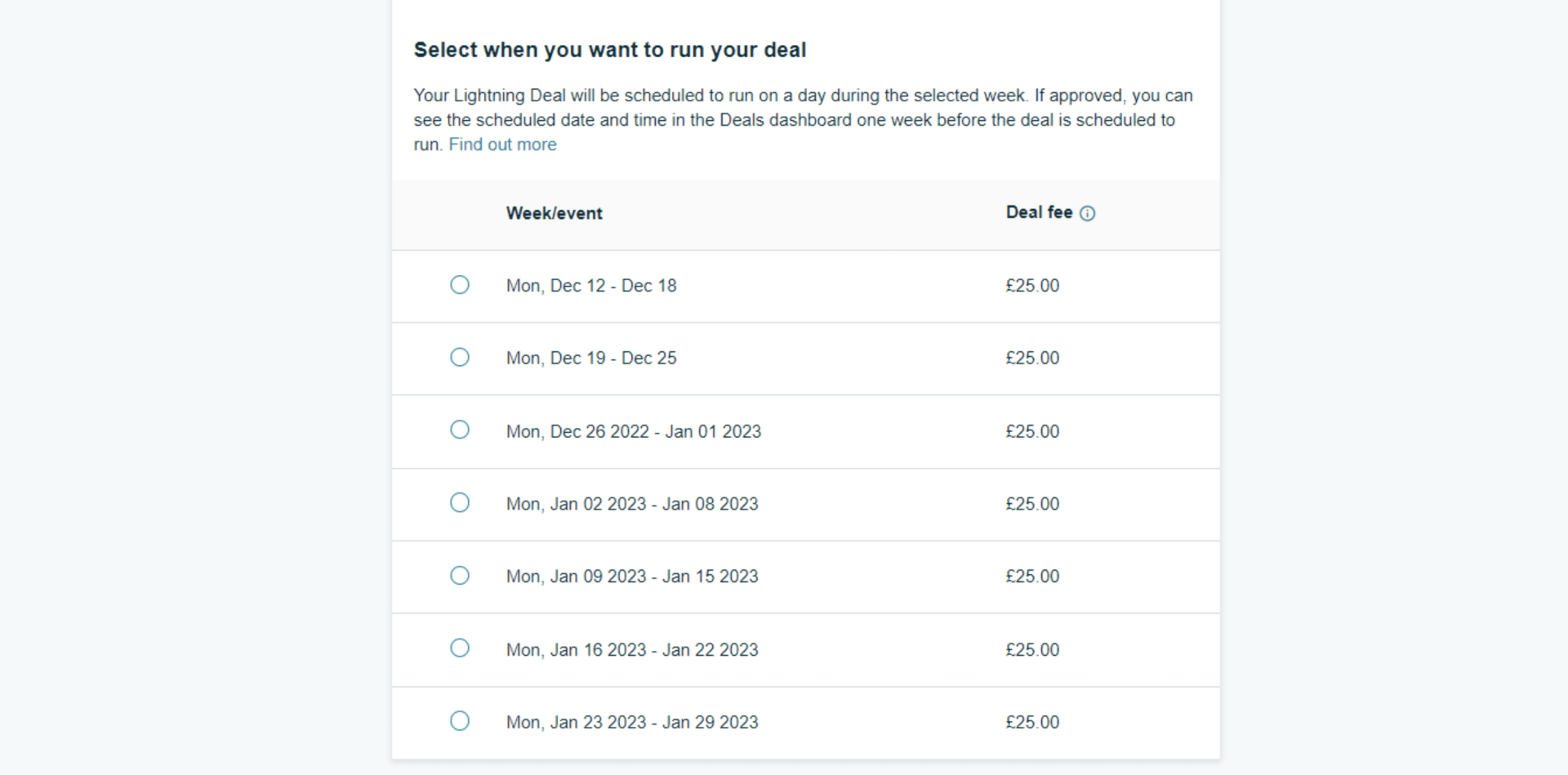
4. Click ‘Submit Deal’.
Your deal will be approved or rejected within 15 minutes, and if approved, Amazon will notify you of the time and date of your Lightning Deal.
To maximise your Lightning Deal’s performance, Amazon recommends:
- Enhancing your A+ content / Enhanced Brand Content (EBC)
- Making sure you have created the deal in an appropriate category
- Considering the seasonality of your products
- It's essential to keep an eye on your competition, both on Amazon and off. This way you can make sure your pricing of your products are competitive.
Summary
Amazon Deals are a great way for sellers to boost their sales and reach a broader audience. By offering discounts on products, sellers can encourage customers to buy more of their products at once and within a limited time frame.
In this blog post, we've given you a comprehensive guide to Amazon Deals so that you can take advantage of this great opportunity. Whilst implementing Amazon Deals it's important to know your audience, plan ahead, and follow influencers in your space for the best results.
Kangaroo UK is an Amazon Ads Verified Partner, should you have a question or need some expert help with your account, Contact Us today.
Happy selling!